What is a Region Free / Code Free DVD Blu-Ray Player

by
DVDOverseas |
|

How to Choose the right DVD Player or Blu-Ray Player for you:
If you put a disc into your DVD or Blu-Ray Player and see a message along the lines of "Incorrect Region" or "Check Region Code", then you could use one of our Region-Free DVD Players or Code-Free Blu-Ray Players. The DVD and Blu-Ray Players that you purchase from your local electronic stores, such as Best Buy, will not be able to play Foreign discs from other countries across the world. In order to be able to play discs from other countries, you need to have a "Region-Free" or "Code-Free" DVD Player. The benefits of having this type of player is that you can watch all films, no matter which language they are in or which country they are from.
For example, with a Region-Free DVD Player, you could purchase a DVD from France and watch it here in the USA. Another example: if you purchase a Code-Free Blu-Ray player that is also Region-Free, you could watch that DVD from France as well as all Blu-Ray movies from France and any other country too. These players are popular because people either cannot find an American version of the DVD or Blu-Ray that they want to watch, or because of the convenience that film lovers get by not having to worry about Region Codes and Zone Codes.
There are a number of factors that may or may not be important to you when trying to decide which type of Player you should buy, here are a few of the most popular features that most consumers look at:

Disc Player Type
The most important issue that needs to be addressed is whether you are looking for a DVD Player or a Blu-Ray Player. The one main benefit of having a Blu-Ray Playerr is that all Blu-Ray Players can play DVDs. On the other hand, no DVD Player can play Blu-Rays discs. But, Blu-Ray Players always cost more than DVD Players because Blu-Ray is the newest technology that gives you the best, clearest picture possible. Keep in mind though, your TV will also play a huge role in the final picture that you see from your discs. If your TV is not High Definition or "1080p/1080i" capable, then you are not getting the best picture quality that your Blu-Ray Player can provide.
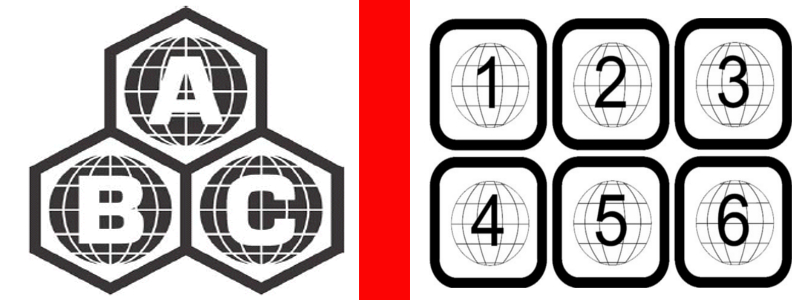
Region-Free or Region-Locked?
Most customers find it highly convenient to purchase a Region-Free DVD or Blu-Ray Player because they can use it to watch any DVD or any Blu-Ray, from any country, in any language. This is a very popular option among foreign film lovers and movie buffs. But, if you do not watch many movies that are in another language or are from another country, then you won't have to worry about whether your Player is Region-Free or Region-Locked.
DVDs have "Regions" and Blu-Ray discs have "Zones" that they are locked to. All players that are purchased from Electronic stores such as BestBuy, Fry's, Walmart, Target or any other similar local store, will be locked to the American Region 1 and American Zone A by default. This means they will only play discs that were manufactured in the USA because we use Region 1 and Zone A here. The other Regions and Zones refer to other parts of the world, for example: Zone B and Region 2 are mostly used in Europe and Zone C is mostly used in Russia and Region 3 is mostly used in South Asia.
Due to the extra steps that are necessary to modify a DVD Player and Blu-Ray Player to make it Region-Free or Zone-Free, these modified players will always cost more than their standard American counterparts.

Brand
Brand names are more a matter of personal preference. There isn't one single brand that is superior in every way to the others. All manufacturers have their own brand-specific features to offer, but generally, most features are available on every DVD or Blu-Ray player. This doesn't mean that all DVD Players are the same, and certainly not all Blu-Ray Players are the same either; if there is a specific feature that you need or want, then the best way to find it is to contact us so we can find one for you, or just read the description of the player that interests you.

Wi-Fi Internet Capability
Wireless Internet Connectivity is a very popular option that many customers find useful because it eliminates the need for any wiring. All that is needed to obtain internet access with a "WiFi-Enabled Blu-Ray Player" is a working Router and internet service. With those two things in operation, you can get an internet connection on your WiFi-Enabled Blu-Ray Player, which will allow you to access all sorts of extras such as Netflix, Youtube, Facebook, Twitter, and more!

Physical Size
This factor is also a matter of personal preference. Some people prefer smaller-sized units, either because they don't have a lot of space on their table or they wish to reduce clutter. Generally, all Disc players come in two different sizes: Full-Size or Compact. The Full-Size units are standard now, but the Compact size are quickly becoming more and more popular. But it is difficult to determine the actual size of a unit just by looking at the photos of it. So, if you have a size requirement then please contact us and we can search through our stock to find one that may fit your need.

HDMI
This factor is generally considered to be the second most important after Player Type. HDMI is the name of a type of Cable that many, but not all, DVD Players can use. It is also the type of Cable that is standard on all Blu-Ray Players, so customers who are purchasing a Blu-Ray player do not need to worry about whether it has HDMI capability.
Most potential customers look for units that have an HDMI Port, so that they can view their discs in Full HD 1080p quality. Without an HDMI Port, you will only be able to view your discs in 480p quality, which is the type of quality you'd get from the old picture-tube TV sets that were popular in the 1980's and 1990's. But of course, the type of TV you have will play a big role in whether you will get the best picture possible out of your DVD or Blu-Ray Player.
Most new "Flat-Screen" TVs, or LCD TVs and LED TVs, have an HDMI Port built-in by default from the manufacturer. But not all of these new TVs are Full 1080p capable, so you should check its user manual to see if it can go up to 1080p or if it is only capable of going up to 720p, which is standard for these types of TVs.
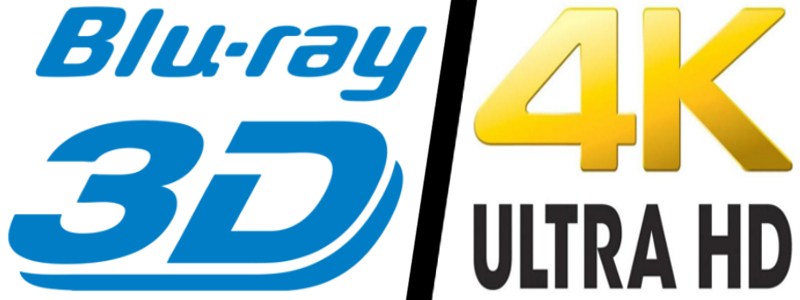
3D or 4K?
Another question that we get a lot is whether "3D" and "4K" are necessary. To be clear, 3D is a type of view that gives you a sense of being "in the movie" that you are watching because it contorts the picture on the screen to make you feel as if you are having the picture come towards you in person.
This is done through the use of specially-made wearable Eye Glasses and a "3D" capable Television, being used in conjunction with a "3D" capable Blu-Ray Player which needs to play a "3D"-labeled Blu-Ray disc. As you can see, if you want the "3D" experience, it will cost you a lot of money. This is why this option is not as popular anymore, but it is still requested quite often by many potential customers.
On the other hand, "4K" is not as complicated to set up, but it is much more expensive than any other option listed here. The term "4K" refers to the fact that the picture quality will be four times larger or better than what standard High-Definition televisions can offer. In technical terms, standard High-Definition TVs can show a picture that runs 1920 pixels by 1080 pixels, also known as 1080p. In contrast, "4K" TVs can show a picture that runs as big as 4096 pixels by 2160 pixels, now called "4K"; more pixels equates to seeing a clearer picture.
The major issue with this format is that it is so new and so good, that the price of these types of 4K TVs and 4K Blu-Ray players tends to be higher than any other type of format. But if you want the absolute best of the best, then 4K TVs and 4K Blu-Ray players are definitely for you.
This entry was posted in no categories.